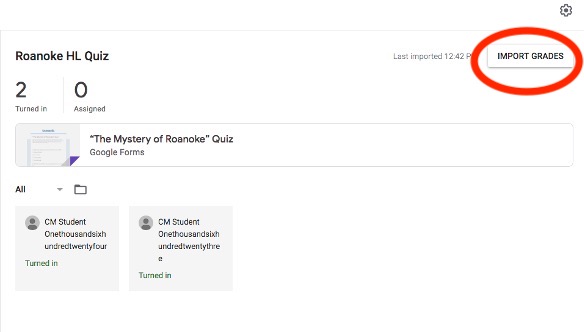Importing Grades into Google Classroom
Importing Grades into Google Classroom
Depending on how your school is set up in Google Classroom, you may also have the option of importing grades directly from the Form. To do that, click Grade Importing when you create the assignment in Google Classroom.
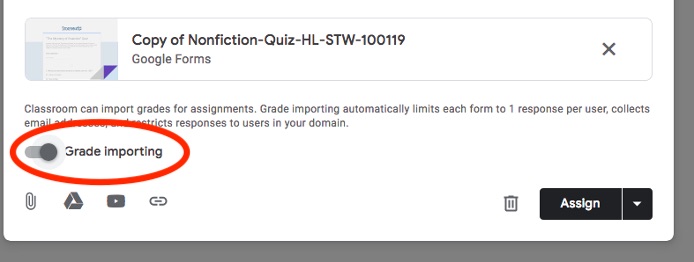
Then, once the forms are completed by the students, you’ll see an Import Grades button for that assignment in Google Classroom. Click on that to pull in all the grades for the class.